Audiovox VOD128A - LCD Overhead Monitor Guide d'installation
Naviguer en ligne ou télécharger Guide d'installation pour Systèmes vidéo pour voitures Audiovox VOD128A - LCD Overhead Monitor. Audiovox VOD128A - LCD Overhead Monitor Installation guide Manuel d'utilisatio
- Page / 31
- Table des matières
- DEPANNAGE
- MARQUE LIVRES
- 12.1" OVERHEAD 1
- LCD MONITOR WITH 1
- DVD PLAYER 1
- Important Notice 2
- Warnings 2
- Safety Precaution 3
- Congratulations 3
- SMART PORT 6
- MENU ADJUSTMENT 13
- SETTINGS AND ADJUSTMENTS 15
- Load Factory 17
- Password 17
- : Shuff le 19
- ACCESSORIES 24
- SOURCE FEATURE* 25
- GAME*menu is displayed 26
- TROUBLESHOOTING 27
- SOLUTION 28
- 128-5495E 30
- 128-7935A 31
Résumé du contenu
OPERATIONMANUAL128-7935AVOD12812.1" OVERHEADLCD MONITOR WITHDVD PLAYER®
10AUDIO ButtonPress to display and select the available AUDIO languages in DVD mode. Each time you press the button, the language changes.Note: The la
11A-B ButtonAllow user to repeat the playback from point A to point B.Press A-B button On-Screen Display DVD playerZOOM ButtonPress this button to en
1231.32.33.34.DAY / NIGHT Mode ButtonThis control toggles the unit between “Day” and “Night” LCD illumination modes. In the “Day” mode, the LCD backli
13The System Menu Contains features and options that let you customize your system to change the screen mode display, OSD language and source default.
14SYSTEM MENUSCREEN MODEOSD LANGUAGESOURCE DEFAULT DVDOSD LANGUAGEENGLISHSPANISHFRENCHGERMANOSD LANGUAGEThis allows the user to select the language fo
15SETTINGS AND ADJUSTMENTSThe Setup Menu contains features and options that let you customize your DVD player. For example, you can set a language for
16TV typeTV display4:316:9LanguageVideoRatingMiscSubtitleAudioOSD LanguageEnglishFrenchSpanishGermanItalianLanguageVideoRatingMiscLANGUAGE SETUPLangua
TV TypeThe TV TYPE setup allows you to select the system to fit to the color system of the TV to be connected.NTSC - Select this type for NTSC TVPAL -
Screen SaverLoad FactoryLoad FactoryYes NoLanguageVideoRatingMiscLoad FactoryLoad Factory allows you to reset all options to factory settings.* This f
19Playing MP3 DiscsMP3 is a format for storing digital audio. An audio CD-quality song can be compressed into the MP3 format with very little loss of
An LCD panel and/or video monitor may be installed in a motor vehicle and visible to the driver if the LCD panel or video monitor is usedfor vehicle
20Flat Mode: play the entire discThis mode is always on (default). During the Flat Mode all the data folders with MP3, JPEG & movies will be playe
Edit ModeProgram ViewAdd to ProgramMethod: Make sure disc playback is off. Move cursor to Edit Mode function and press OK. After Edit Mode is selected
DVD BasicsTo get the optimum use out of the DVD section, make sure you read this section completely.Regional CodingBoth the DVD player and DVDs are co
23TURNING THE UNIT ON OR OFF1. Pushing in the Screen Release button will unlock the LCD screen and it will drop down slightly. Pivot the screen d
24ACCESSORIESOVERHEAD DOME LIGHTSThe Dome Lights integrated into the VOD128 are controlled by a three position slide switch. Sliding the switch to t
25SOURCE FEATURE*Video1The Video 1 input may be connected to a Video Cassette Player (VCP), video game system, or other audio / video devices. To acc
26GAME CONTROLLER FUNCTIONAL DESCRIPTIONThe Game Controller transmits to the VOD128 with two infraredtransmitters located on the front of the Game Con
TROUBLESHOOTING27PROBLEMIR remote inoperative— Verify that the batteries in the remote are fresh.— Verify that the remote sensor eye is not obstructed
28PROBLEMPicture is distorted— The disc might be damaged. Try another disc.— It is normal for some distortion to appear during forward or reverse scan
REPLACEMENT PARTS SPECIFICATIONSRemote Control 136-442729LCD Backlighting Edge Light TubeResolution 2400 x 480Pixels 1, 152, 000Operation Temperature
• 12.1" TFT (Thin Film Transistor) Active Matrix LCD(Liquid Crystal Display) Monitor• Built-in DVD Player• Auto On with Disc insertion• Selectabl
12 MONTH LIMITED WARRANTYApplies to Audiovox Mobile Video ProductsAUDIOVOX ELECTRONICS CORP. (the Company) warrants to the original retail purchaser o
128-7935A© 2007 Audiovox Electronics Corp., Hauppauge, NY 11788WWW
4CONTROLS AND INDICATORS DIAGRAM (FRONT VIEW)1234567891011121314151617181. EJECT () ButtonThis Button is used for ejecting discs from the disccom
5CONTROL FUNCTION DESCRIPTION (FRONT VIEW)9. POWER ( ) ButtonUsed to turn the system on/off.10. Dome LightsProvide additional interior illumina
Side ViewBack ViewCONTROL FUNCTION DESCRIPTION (SIDE VIEW AND BACK VIEW)61 31. Headphone JackAllow the use of wired headphones with a 1/8"
7REMOTE CONTROL OPERATIONMAIN FUNCTION DESCRIPTIONBattery InstallationBefore attempting to operate your Remote Control, install the batter
8Function control is available on the unit and the remote control.Function not available in this model.***1.2.3.4.5.6.7.8.POWER Button*Press this butt
99.10.11.12.FMM ON / OFF Button*Turns the wireless FM Modulator on or off.CHANNEL SELECT Button*Selects the wireless FM Modulator Frequency (CH1 88.1M

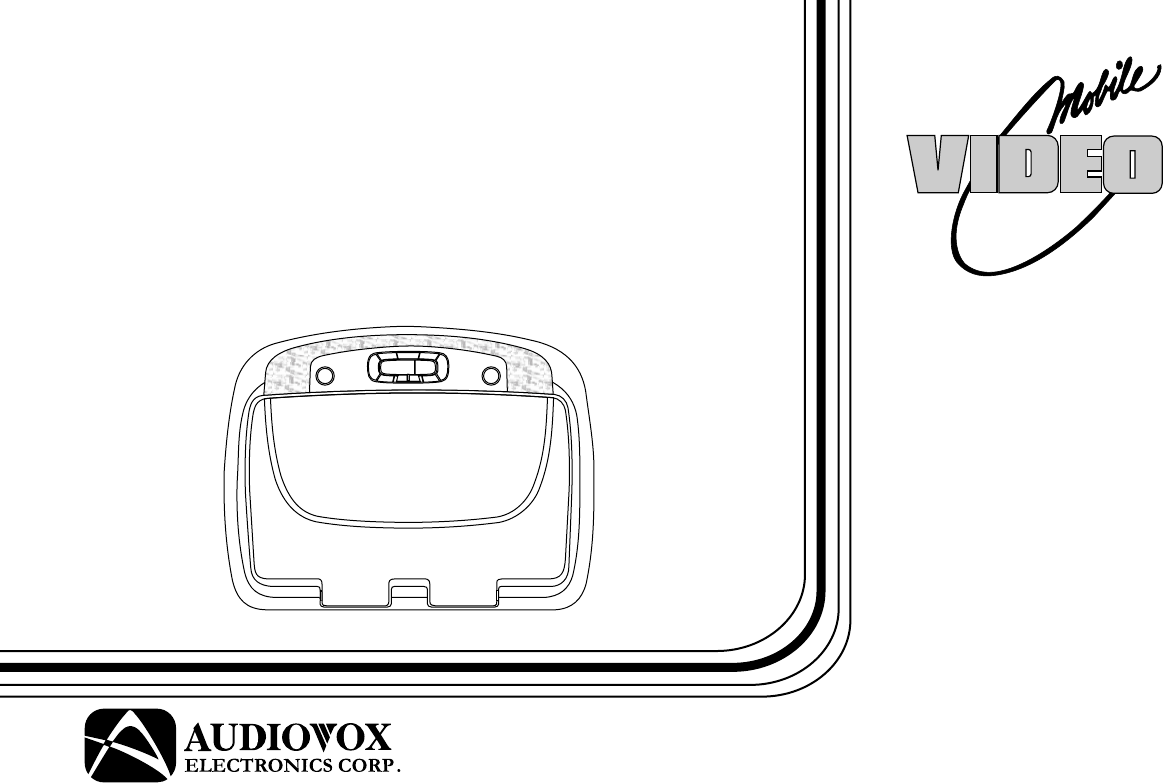

 (13 pages)
(13 pages)

 (112 pages)
(112 pages)







Commentaires sur ces manuels