Audiovox VOD705 Manuel d'installation Page 1
Naviguer en ligne ou télécharger Manuel d'installation pour Systèmes vidéo pour voitures Audiovox VOD705. Audiovox VOD705 Installation manual Manuel d'utilisatio
- Page / 28
- Table des matières
- MARQUE LIVRES




- 128-6247B 1
- 1 of 24 1
- 3 of 24 3
- 5 of 24 5
- 7 of 24 7
- ) Button 9
- )Button* 9
- 10 of 24 10
- 11 of 24 11
- 12 of 24 12
- 13 of 24 13
- 14 of 24 14
- 15 of 24 15
- 16 of 24 16
- 17 of 24 17
- buttons to move the cursor 18
- button to move the cursor to 19
- buttons 19
- 20 of 24 20
- 21 of 24 21
- 22 of 24 22
- 23 of 24 23
- 24 of 24 24
- 25 of 24 25
- 26 of 24 26
- 27 of 24 27
- 28 of 24 28
Résumé du contenu
128-6247B1 of 24VOD705ELECTRONICS CORP .®4-R2.0IR VI DEORL AUDIOINPUTOPENHEADPHONES SOURCE SELECTFM SELECT HEADPHONESPLAYEJECTPOWERSTOPVOD705 DLVOD7
128-6247B10 of 24Overhead Dome LightsOperationThe lights integrated into the VOD705 DL/VOD705DLS/VOD705 DLP are controlled by a three positionslide sw
128-6247B11 of 24Remote SensorThe VOD705 DL/VOD705 DLS/VOD705 DLPincorporates two Infrared sensors which relay signalsfrom the remote control to allo
128-6247B12 of 24Wired HeadphonesThere are two 1/8” headphone jacks on theVOD705 DL/VOD705 DLS/VOD705 DLP that can beused with any standard wired ste
128-6247B13 of 24DVD BasicsTo get the optimum use out of the DVD section, makesure you read this section completely.Regional CodingBoth the DVD playe
128-6247B14 of 24Settings and AdjustmentsThis chapter describes how to set and how to adjustusing the on-screen SETUP menu.Using the Setup DisplayUsin
128-6247B15 of 24OSD (On-Screen Display) Language MenuThe OSD Language Menu allows the user to selectthe language for the on-screen display. Press
128-6247B16 of 24Settings for Rating (Parental Control)This section of the SETUP Menu allows users tocontrol the content of movie playback from 1(Chil
128-6247B17 of 24-14-Limiting Playback by Children (Parental Control)The Parental Control function allows you to limitviewing to your preference.1.
128-6247B18 of 24QQsurround function. Use the ( )buttons to move the cursor to the icon,use the (ts)buttons to selectQSURROUND function on or off.
128-6247B19 of 24Repeat Repeat play function. Use the ( )buttons to move the cursor to the icon,use the (ts) buttons or REPEATbutton to select r
128-6247B2 of 24Important NoticeIt is unlawful in most jurisdictions for a person to drive a motorvehicle which is equipped with a television viewer o
128-6247B20 of 24Play mode Play mode selection. Use the ( )buttons to move the cursor to the icon,use the (ts) buttons to select anyof the three
128-6247B21 of 24 Playback begins automatically when you insert anMP3 disc into the player. The TV/DVD/Radio beginsplayi
128-6247B22 of 24Time DisplayThis feature displays the audio time for the length ofthe song. Each time you make a song, the timerestarts from the be
128-6247B23 of 24TroubleshootingSOLUTIONPROBLEMPoor in vehicleradio reception(FM modulatorinstalled)Remoteinoperative• Check the condition of the ve
128-6247B24 of 24No sound ordistorted sound• Make sure your DVD is connectedproperly. Make sure all cables aresecurely inserted into the appropriatej
128-6247B25 of 24SpecificationsLCD Backlighting Edge Light TubeResolution 1440 x 234Pixels 336,960Operation Temperature 32 -140º F (0 - 60º C)Storag
128-6247B26 of 24© Copyright 2002 Audiovox Electronics Corp. 150 Marcus Blvd. Hauppauge, NY 11788AUDIOVOX ELECTRONICS CORP. (the Company) warrants to
128-6247B27 of 24NOTES
128-6247B28 of 24© 2002 Audiovox Electronics Corp., Hauppauge, NY 11788128-6247AWWW.audiovox.comFor Customer ServiceVisit Our Website AtProduct Inform
128-6247B3 of 24Congratulations on your purchase of the AudiovoxVOD705 DL/VOD705 DLS/VOD705 DLP DVD Playerwith Drop-Down Video Monitor. The VOD705 D
128-6247B4 of 24Controls and Indicators Diagram-1-NOTE: Screen Mode ButtonLocated on Inside With the Screenin the Closed Position.NOTE: LCD Backlight
128-6247B5 of 24NOTE: Audiovox recommends the use of the AudiovoxHP275 Headphones when using wired headphones.Main Function Descriptions 1. DVD disc
128-6247B6 of 24REMOTE CONTROL OPERATION4-R2.0416151413121110987653231302928272625242322213212019181733978MENUA-BVOLUMEPIXRETURNSLOWSTOPPAUSEENTERZOOM
128-6247B7 of 246. UP (▲▲▲▲▲) ButtonAllows the user to scroll upwards in the menuoptions.7. LEFT ( ) Button Allows the user to shift left in t
128-6247B8 of 24-5-12. SLOW Button The DVD viewing speed will be reduced at 1/2,1/4,1/8 times of normal speed.13. PIX Button (PICTURE SELECT)Each
128-6247B9 of 2425. DOWN (▼▼▼▼▼) ButtonAllows the user to scroll downward in the menuoptions.26. REPEAT ButtonAllows the user to repeat various posit
Plus de documents pour Systèmes vidéo pour voitures Audiovox VOD705
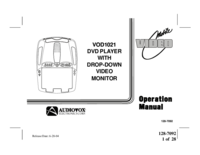



 (28 pages)
(28 pages)







Commentaires sur ces manuels