Audiovox FPE3205 Manuel d'utilisateur
Naviguer en ligne ou télécharger Manuel d'utilisateur pour Télévisions Audiovox FPE3205. Audiovox FPE3205 User Manual Manuel d'utilisatio
- Page / 45
- Table des matières
- DEPANNAGE
- MARQUE LIVRES



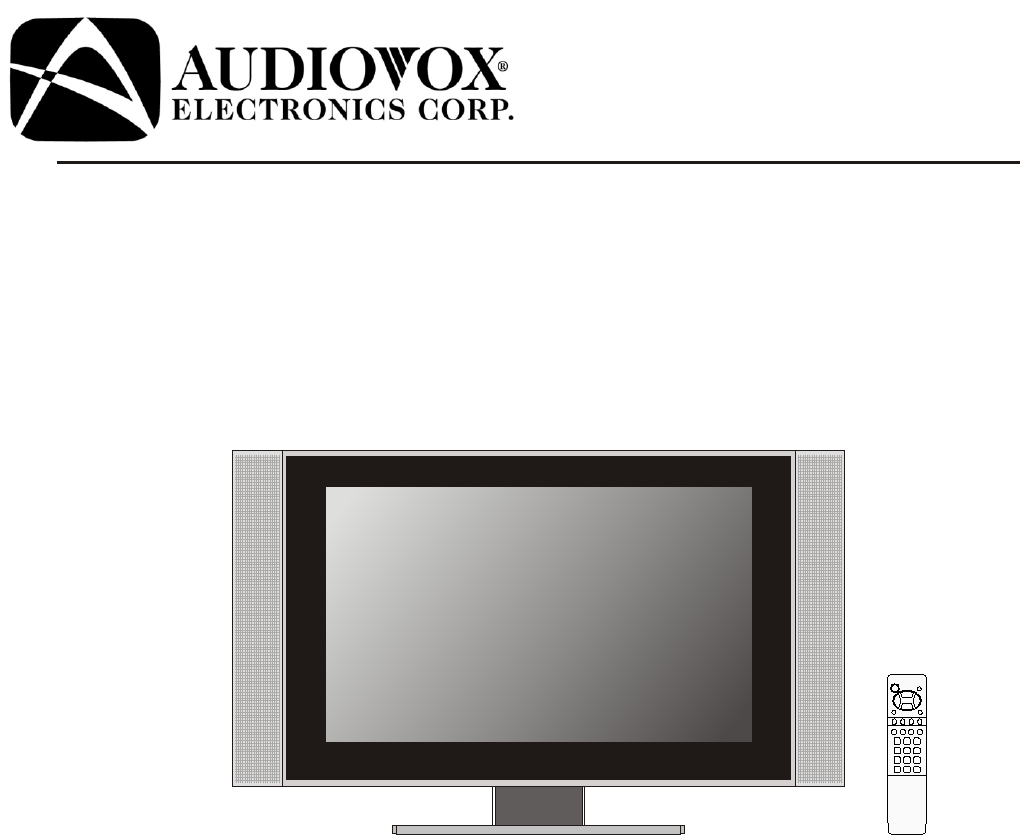
- Operating Manual 1
- Table of Contents 2
- Table of Contents (continued) 3
- Important Information 4
- FCC STATEMENT 4
- Important Safety Precautions 5
- Plug into AC outlet 8
- Household 8
- Preparation (continued) 9
- Identification of Controls 10
- (continued) 11
- Main Unit 11
- Remote Control 12
- Flip the cover, open in the 12
- Connections 14
- Connections (continued) 15
- Turning the Unit On and Off 20
- Selecting the Signal Source 21
- Adding and Erasing Channels 22
- Changing Channels 23
- Adjusting the Volume 23
- Using the Mute 23
- Selecting a Menu Language 24
- Selecting Input Source Signal 24
- Customizing the Picture 25
- Using the Preset Picture Mode 25
- Adjusting Screen Aspect 26
- Reducing Picture Noise 26
- VCR mode 26
- Loading Default Values 26
- Adjusting Clock and Phase 27
- Adjusting Phase 29
- Customizing the Sound 31
- Using the Preset Sound Mode 31
- Setting SRS effect 31
- Adjusting OSD Position 32
- Adjusting OSD Transparency 32
- Zooming OSD Menu 32
- Setting OSD Off Time 32
- Loading default values 32
- Viewing the TVPC 33
- Viewing Picture-by-Picture 34
- Setting Sleep Timer 35
- Freezing the Picture 35
- Setting Audio Mode 35
- Setting Closed Caption 36
- Setting CC When Mute 36
- Adjusting Child Lock Settings 37
- Turning Child Lock On or Off 39
- Changing the Password 39
- Adjusting the Movie Rating 39
- Adjusting the TV Rating 39
- Troubleshooting 41
- LCD Display panel information 42
- Cleaning and Maintenance 42
- Specification 43
- Specification (continued) 44
- PRINTED IN 45
- RECYCLED PAPER 45
Résumé du contenu
Before connecting, operating or adjusting this product, please read the manual completely. LCD TVOperating ManualFPE3205FOR ASSISTANCE CALL 1-800-619-
Identification of ControlsMain UnitNote:Functions of VOL+/-, CH+/-, MENU, SOURCE and POWER are also provided to the remote control. This operation
Identification of Controls (continued)Main Unit1. AV outputs (Video, Audio L/mono, R)Connect to the VCR input jacks to record programs.2. AV2 inputs (
Remote ControlIdentification of Controls (continued)* The SRS symbol are trademark of SRS Labs,Inc.SRS technology is incorporated under license from S
Remote ControlIdentification of Controls (continued)22. CCDTo select CCD on/off and CCD channel25. SizeTo adjust TVPC frame size 19. POSTo adjust TVPC
ConnectionsConnect a VCRConnect the Audio/Video cables between the Audio (L/R)/Video jacks on the unit and VCR.Note:For better video, you can use the
Connections (continued)Connect a CamcorderNote:R LVIDE OAUDIOYellow (VIDEO)White (AUDIO L)Red (AUDIO R )WWYYRROUTINConnect the Audio/Video cables betw
AUDIO COMPONENTConnect a DVD player (or Set-Top Box)WWRR-S VIDEOAV OUTR L VIDEOAUDIORear of the DVD playerAudiocableL RAUDIOPbPrYVideocableRR GGBBWWR
Connect a DTV receiverConnections (continued)Source SelectVGARFVideo1Video2SVideoYPbPr14DVIRear of the DTV receiverDVIAN TAU DIOCO MPONE NTL RAUDIOPbP
Connect a PCAudiocableVGAcableConnections (continued)How to connect:1. Turn on your LCD TV , press Source button on the remote control.2. Press C
RLVIDE OAUDIOConnect a VCR for RecordingWWYYRRVCR for recordingWWYYRRYellow (VIDEO)White (AUDIO L)Red (AUDIO R )WWYYRRAV OUTRLVIDE OAUDIO-S V IDEOAN
Table of ContentsImportant Information ...
Turning the Unit On and OffTurning the Unit On and OffTurning OnTurning OffWith the power on, press the Power button on the remote control to turn
Memorizing the ChannelsSelecting the Signal SourceYour LCD TV can memorize and store all the available channels for both antenna and cable channels. A
Memorizing the Channels (continued)Adding and Erasing ChannelsPress CH to highlight Channel No item.64MAIN MENUTV/CableChannel NoAdd/EraseAuto Search
Basic OperationsChanging ChannelsUsing the Channel Buttons (CH5 or CH6)Press the CH5 or CH6 to change channels.When you press the CH5 or CH6, the uni
Basic Operations (continued)Selecting a Menu LanguagePress Menu to exit.5Selecting Input Source SignalPress the Source button to access Source S
Setting PictureCustomizing the PicturePress Menu to display the menu main page.1The picture menu page will be displayed automatically.Press CH5/6 to
Setting SystemMAIN MENUAspect RatioN/RVCR modeDefaultAdjusting Screen AspectPress Menu to display the menu main page.1Press CH repeatedly to select
Setting System (continued)Changing the Position of ImagePress Menu to display the menu main page.1Press CH5/6 to select H position or V position ite
Setting System (continued)Displaying Resolution InformationYou may quickly display the resolution information by using the Resolution item. Loading De
MAIN MENUPhaseAspect RatioN/RDefaultSetting System In YPbPr ModeSetting System (continued)Press Menu to display the menu main page.1Press CH repeate
Table of Contents (continued)Setting System In YPbPr Mode ...
Setting System (continued)MAIN MENUAspect RatioResolutionSetting System In DVI ModeSetupPictureSoundCHSystemOSDTVPC16:9Press Menu to display the menu
Setting SoundCustomizing the SoundUsing the Preset Sound ModeMAIN MENUVolumeBassTrebleBalanceMuteSpeakerHead PhonePress CH5/6 repeatedly to select th
Adjusting On-Screen DisplayLanguageH PositionV PositionHalftoneZoomOSD offDefaultPress Menu to display the menu main page.1Press CH repeatedly to se
Main FrameTVPC FrameNote:The TVPC function is available only when the main frame is in VGA/DVI mode and the aspect ratio is in 16:9 and the vertical f
You may quickly adjust TVPC size by using the Size button.TVPC Operations (continued)Changing the Position of the TVPC FrameMain frameTVPC frameAdjust
Setting Sleep TimerAdjusting Back Light of the PanelFreezing the PictureUsing HotkeysPress the Sleep button repeatedly to set a sleep time to automati
Viewing Closed CaptionsThe unit decodes and displays the closed captions that are broadcast with certain TV shows. These captions are usually subtitle
Adjusting Child Lock SettingsThis function allows TV programs to be restricted and TV usage to be controlled based on FCC data. It prevents children f
Adjusting Child Lock Settings (continued)[2] TV RatingRatingagebasedNote:Age-based ratings can be modified by the content-based ratings but only in th
Adjusting Child Lock Settings (continued)Turning Child Lock On or OffPress the Menu button to display the menu main page.;1Enter password with the n
Important InformationWARNING: TO REDUCE THE RISK OF FIRE OR ELECTRIC SHOCK, DO NOT EXPOSE THIS APPARATUS TO RAIN OR MOISTURE.The lightning flash w
Adjusting Child Lock Settings (continued)Adjusting Canadian English RatingFrom the Child Lock menu page, press CH5/6 repeatedly to select C
Before calling for repair service, check the following items for possible remedies to the encountered symptoms.If your problem is not sol
39 Care and MaintenanceLCD Display panel informationThe marking or retained image on the LCD panel resulting from fixed image use is not an operating
Type LCD TV Display Size diagonal 32” Display FeatureLCD panel TFT-LCDResolution 1366 x 768Pixel Pitch 0.5190 (H)x 0.5190(V) mmMaximum Colors 16,7
Video In RF : TV/CATV 75ohms coaxial x 1AV : RCA 75ohms composite video x 2S-Video : 4-pin DIN x 1D-Sub 15 x 1
PRINTED INRECYCLED PAPER604-L32K53-00
Important Safety PrecautionsElectrical energy can perform many useful functions, but it can also cause personal injuries and property damage if improp
Important Safety Precautions (continued)12. Stand---Use only with the cart, stand, tripod, bracket, or table specified by the manufacturer, or sold
23.Panel protection---The LCD panel used in this product is made of glass. Therefore, it can break when the product is dropped or impacted upon by oth
PreparationsPrecaution on battery useImproper use of batteries can result in a leakage of chemicals and/or explosion. Be sure to follow the instructio
Preparation (continued)CABLE TV (CATV) CONNECTIONA 75-ohm coaxial cable connector is built into the set for easy hookup. When connecting the 75- ohm c

 (110 pages)
(110 pages)







Commentaires sur ces manuels